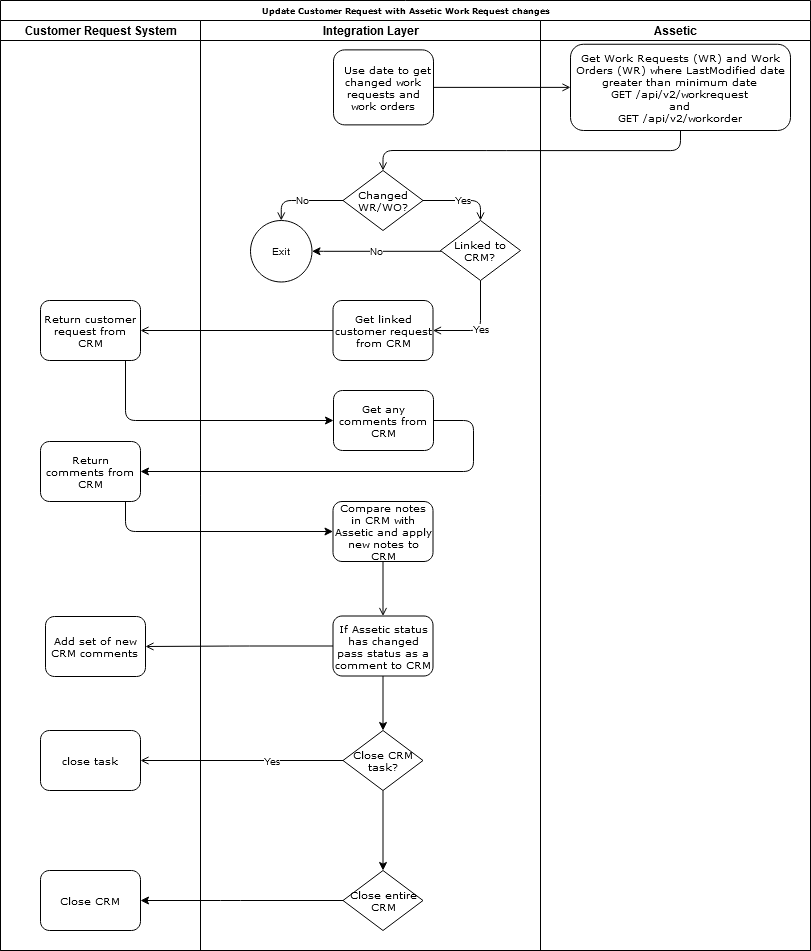CRM Integration Overview
Introduction
This article outlines the typical integration process for Customer Service Management (CRM) software and Assetic.
A 'Customer Request' is a request logged in the CRM, and if the nature of the request is asset related then the resolution of the issue is managed within the Assetic workflow.
The integration creates an Assetic Work Request that corresponds with the Customer Request. This allows the asset maintenance managers to triage the request and if appropriate create a Work Order to resolve the issue. Other options are to reject the Work Request or link the Work Request to an existing Work Order.
At various stages of the Assetic workflow it may be appropriate to pass back information to the CRM such as target dates, comments, and work status. This enables customer Service representatives to field any questions from the customer about the request status.
On resolution/rejection of the Assetic Work Request the CRM Customer Request is updated to indicate the issue is resolved.
Integration Flowchart
The following flowchart outlines the typical integration approach between Assetic and a 3rd party CRM. In some CRM's there is the concept of tasks within the request, where one of the tasks is an Assetic task but then there are follow-up tasks such as customer notification. The following flowchart illustrates integration with a CRM that has tasks within a Customer Request.
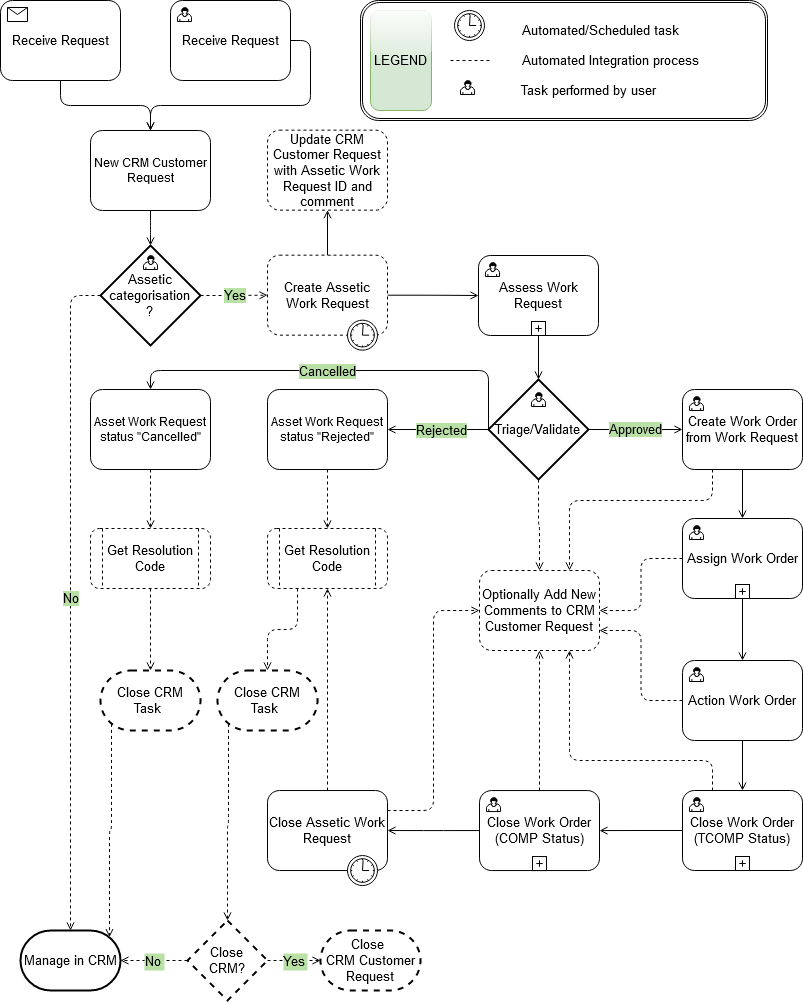
Integration Steps
Create Assetic Work Request
The following diagram depicts the typical integration steps and relevant Assetic REST API's for creating a new work request in Assetic that corresponds with a CRM Customer Service Request
Also refer to the Assetic Knowledge Base article Create Work Request for detailed examples.
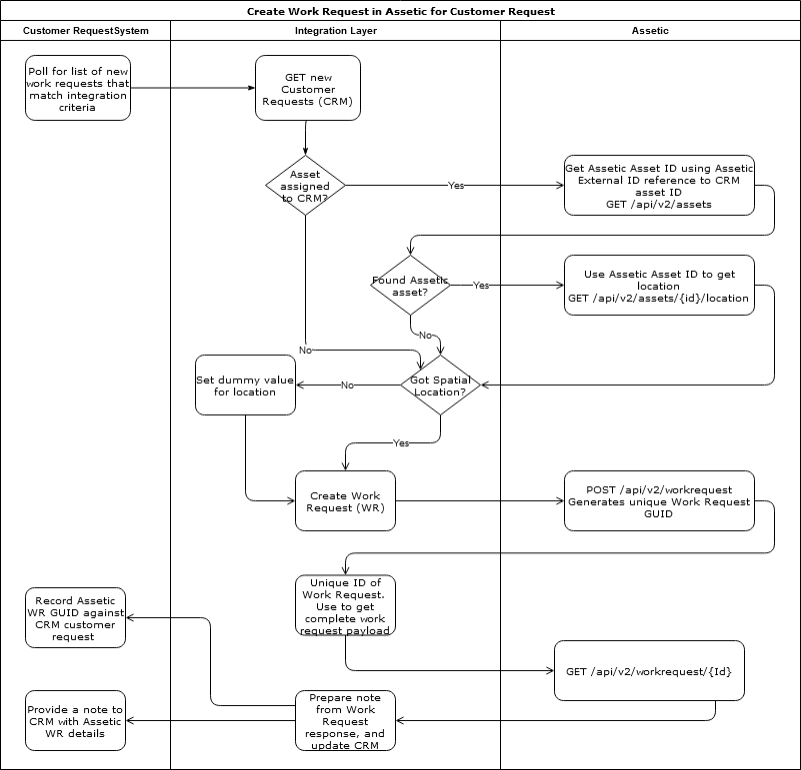
Updates to Work Request
The following diagram depicts the typical integration steps for detecting and integrating changes made to Assetic Work Requests that correspond with CRM Customer Requests.
Also refer to the Assetic Knowledge Base article Get Request Details for detailed examples.